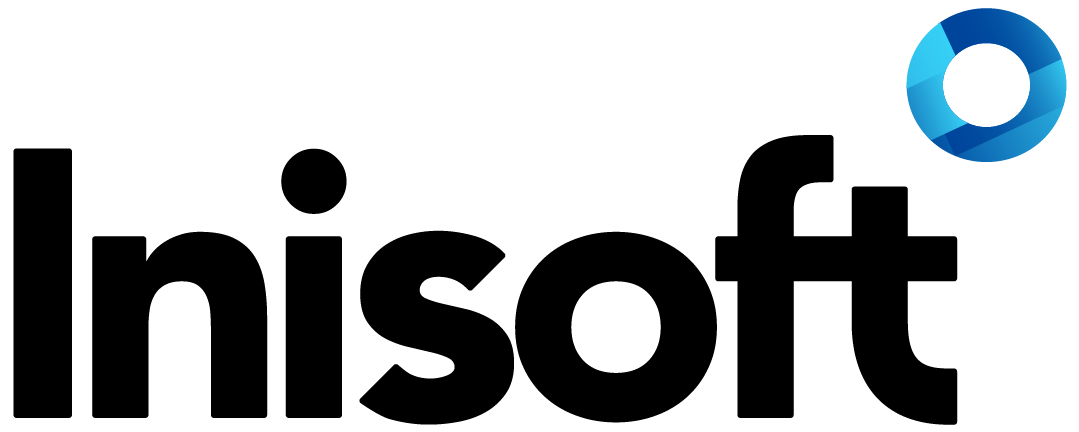Augmented web chat
What web chat can be
Imagine a chat that:
- Gives agents automated, live access to your customers’ interaction history
- Shares transcripts with customers
- Provides customers with an AI chatbot for web self-service
- Offers agents a feedback loop via instant messaging to supervisors, which helps with coaching and training.
With these tools, you can support positive and successful experiences for your agents and customers. Next, I’ll discuss a few of the core features of Syntelate XA’s web chat.
Topics, agent groups and transfers
You can create different topics for your web chats. Topics can be selected by the customer at the start of their chat or automatically determined by the referring URL.
When matched to agent groups, topics allow you to route specialist queries to agents trained to handle those subjects. And, of course, our web chat includes a transfer button so that agents can pass a chat to a different agent group or supervisor, where appropriate.
So, with the right combination of agent groups and topics, you can build empowered agent teams of subject-matter experts and improve first-call resolution success rates for your customers.
Attachments, sensitive data and cross-channel transitions
The chat allows customers to upload attachments, so they can provide scans or photos to help with their query. If their query involves confidential information, the agent can transition the chat to a telephone channel instead, which might be required to meet compliance regulations, for example — or maybe a different channel could help resolve the customer’s query more quickly.
As well as multiple channels, a single agent can handle multiple chats simultaneously, to a limit you set, so that agents can speak to customers across Twitter, Facebook, web chat or by SMS in one interaction, seamlessly. Customers today expect an integrated, omnichannel experience.
If confidential data, such as passport or credit card details, is shared during the web chat, the agent is able to flag the customer’s interaction as sensitive. This will route the record to a supervisor for review and deletion, helping ensure an ethical and legal use of consumer data.
Smart text for personalised, accurate and consistent messaging
Most web chats involve common questions that agents tire of repeatedly answering. Sometimes, repetition leads to human error, which is only natural. Syntelate XA automates the simple stuff like answering commonly asked questions, so that agents can focus on the complex stuff.
Consequently, we designed our web chat to offer a smart text option. At the click of a button, agents can insert pre-written chunks of text into the web chat. And with the web chat’s personalisation tool, agents can insert dynamic data into that text, so that the conversation is meaningful and human to the customer.
Interaction analytics
You can configure Syntelate XA to include pre-chat and post-chat surveys to capture Voice of the Agent and Voice of the Customer. And, you can provide your agents with charts on their desktop that display live and historical customer feedback.
Supervisors can use dashboards built to your specifications to view all your customer and agent data. More than this, Syntelate XA gives supervisors the tools to generate reports from web chat analytics, CRM information and visitor statistics, to gain greater insights into your operations – and most importantly your UX and CX.
Video demo
Now that you’ve read about it, why not watch the web chat in action on our YouTube channel?
You might also be interested in...
Find a solution that’s right for your business
We've resolved all kinds of contact centre operational challenges for various sizes of organisations across key industries around the world. Take a look at how we've helped different companies achieve their customer engagement objectives.
Our SolutionsCustomer support hub
Need some help with Syntelate XA? Explore our docs, videos and guides, or raise a support ticket for urgent assistance.
Customer Support