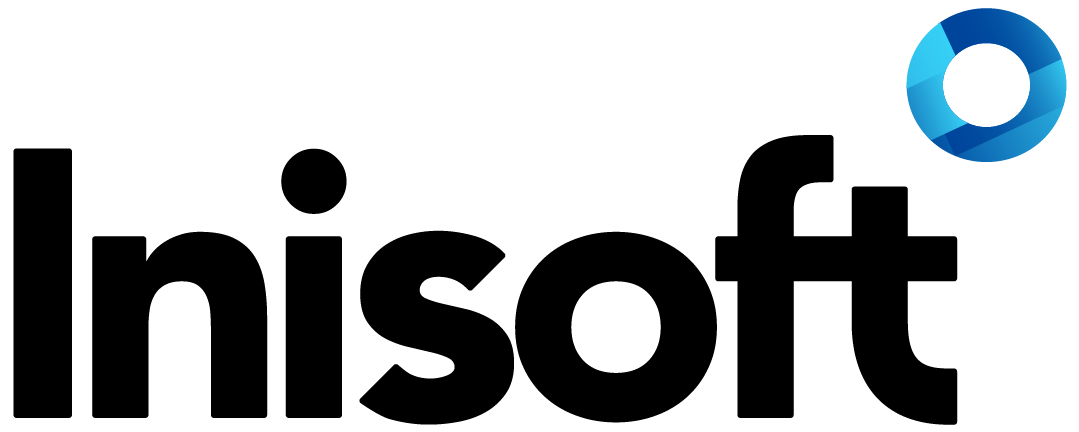Smarter email for agents
The evolution of email
We’ve heard from clients approaching us for solutions that email causes some serious headaches for their contact centre. Frequently encountered issues include lengthy average handling times, robotic auto-replies, and limited formatting tools. Sound familiar? We’ve been helping businesses harness the power of snippets to resolve issues like those by using Syntelate XA’s Snippet Editor. Snippets are chunks of content that an agent can insert into the body of an email at the click of a button.
In this blog I’ll show you how to use snippets to improve your email messaging. As a result, you’ll build better customer relationships and overhaul your contact centre operations.
Old format, new potential
As a channel in the contact centre, email is rich in opportunities for improving customer service. The simplicity of its data type lends itself well to analysis; email is just text. So, it’s easy to evaluate trusty old email using brand new analytics. We can examine it for keyword patterns, extract sender details, and filter out attachments, etc. (See our blog on sentiment analysis for more detail about that.)
First-hand insights, first-party data
Emails provide a first-hand account of a customer’s query. Because emails are straightforward to process and are an authentic source of insight into how a customer feels about your business, they have the potential to provide your contact centre with intelligence on its customer services. And, being first-hand customer communication, emails are also a crucial source of first-party data. (To find out why that’s important, see our blog on the end of third-party cookies.)
Make your email intelligent
Syntelate XA’s Snippet Editor is designed to help you create smarter email content by using snippets as ingredients. Snippets can be media-rich HTML and CSS or just be simple text. Together, your snippets make up a library, which you organise by using categories. Then, you can assign each category to a group. That way, you can manage agent access to each category. Once you’ve saved your snippet library, agents can see the snippets as buttons on their email editor toolbar. The exact categories the agent sees depends on which groups each category belongs to.
To illustrate the benefits snippets can bring, I’ve designed a snippet library in Syntelate XA Studio, which an agent has used to create the following email on their Syntelate XA Agent Desktop.
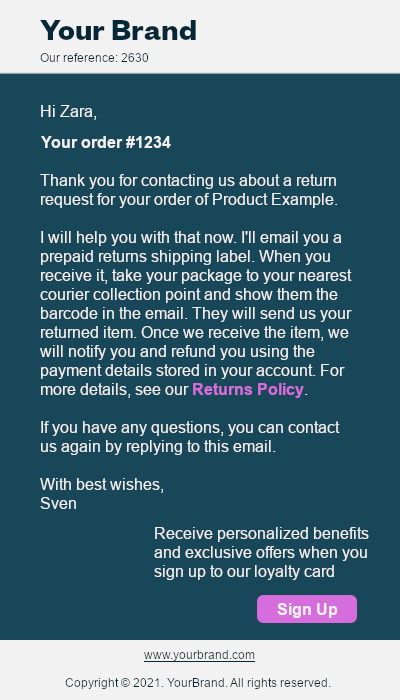
Each discrete part of the email has been created using snippets from the Returns and the Promotions snippet categories.
Snippet taxonomy
Here’s a tree diagram showing how I organised the snippet library.
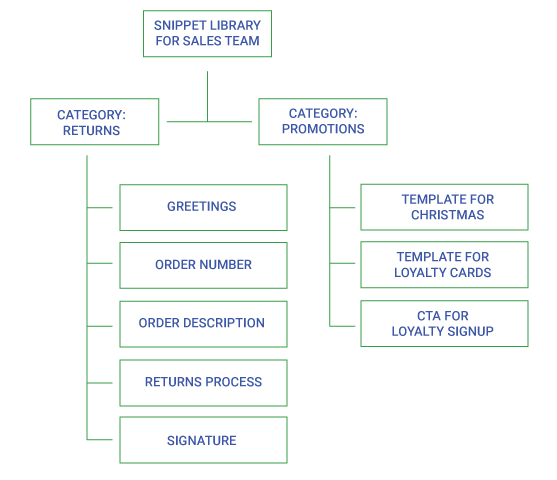
Returns category
- The Greeting and Signature snippets provide personalised content for the agent to insert into the start and end of the email. In addition, they are branded with the appropriate company logo and include links to the company website, such as the terms and conditions page.
- The Order Number and Order Description snippets consist of SQL expressions that will automatically display the relevant details in the body of the email. The agent sees the content, not the code.
- The Returns Process snippet provides paragraphs explaining the procedure for returning items. In addition, the snippet provides a link to the full policy on the company website.
Promotions category
The second category is a bit different: rather than sentence-level or paragraph-level content, Promotions provides complete templates.
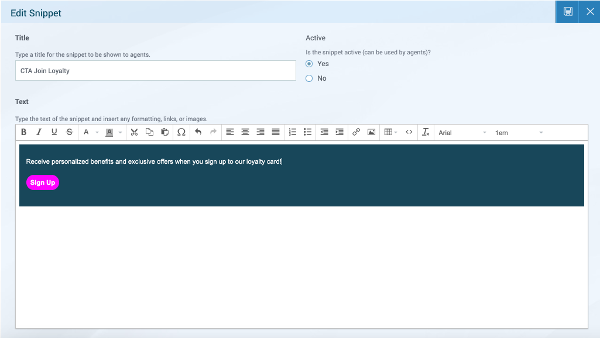
And there’s a call to action snippet too, called CTA for Loyalty Signup, which you can see has inserted a sign-up button into the body of the email. The agent can use the Loyalty Signup snippet to transform a negative transaction (the returned item) into a positive outcome (inviting the customer to maintain an active relationship with the business).
Flexibility allows many uses
The flexibility of the library’s structure as well as its user permissions options gives you the chance to design a multipurpose, smart content set for your email channel. For example, you can provide as many call to action snippets for the Promotions category that you need. Then, agents can use them in any email – not necessarily one about promotions. In short, this flexibility supports cross-selling and upselling.
Another helpful feature is that you can style snippets so the agent doesn’t have to. As a result, snippets save the agent time and present a professional message to the customer. You can easily style snippets by entering inline CSS in the code view of the Snippet Editor.
Top tips
- Agents can use snippets from any category that you have granted them access to.
- Providing a range of short snippets is best for agent teams who handle inbound transactional emails.
- Templates are great for supporting outbound campaigns, such as standardised permanent messaging, information awareness, onboarding guidance, training alerts, and so on.
- Templates are also great for creating auto-reply emails.
- Take time to plan the taxonomy of your snippet library.
- Consider which agent groups will be given access to each snippet category.
- Maximise the flexibility: design your snippets to fulfill multiple objectives.
Results
Snippets in Syntelate XA are proven to streamline and enhance email operations. In fact, they’ve helped our clients to:
- Improve quality of brand messaging
- Minimise cognitive load
- Support agent development
- Uphold compliance
- Decrease handling times
- Encourage cross-selling and upselling
All these things help the agent and the customer have excellent experiences when interacting, which in turn promote positive customer relationships with your business.
You might also be interested in...
Find a solution that’s right for your business
We've resolved all kinds of contact centre operational challenges for various sizes of organisations across key industries around the world. Take a look at how we've helped different companies achieve their customer engagement objectives.
Our SolutionsCustomer support hub
Need some help with Syntelate XA? Explore our docs, videos and guides, or raise a support ticket for urgent assistance.
Customer Support