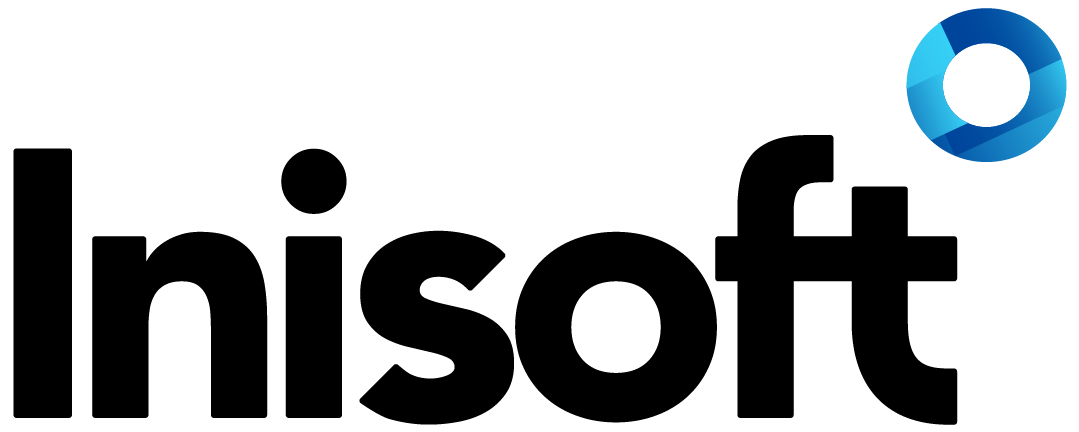One interface for all your data
The simple advantage
Customers are used to making inquiries over more than one channel when they need to contact a customer service department. They’ll be likely to use a combination of one or more of phone, email, social media, and web chat. They don’t want to repeat their question when they use a different channel: their history should follow them.
Omnichannel describes customer service technology capable of offering multiple channels to customers while providing the contact centre agent with a view of the customer’s journey. Data from each channel is stitched together to create a single, joined-up customer journey. By collating the information automatically and behind the scenes, omnichannel software saves the contact centre a lot of time and brings other efficiencies too.
Some of the business benefits of omnichannel include:
- Potential to attract more customers and increase revenue
- Reduce inbound call volumes
- Unified reporting
- 360-degree view of customer history
- Consistency of CX
- Real-time updates between channels and databases
But many of those benefits are dependent on the omnichannel technology being part of a unified agent desktop. Where omnichannel contact centre software provides one view of customer journey data from multiple channels, the unified agent desktop provides one interface displaying information from multiple systems.
A single interface
A unified agent desktop is one of the most effective technologies for providing a positive customer experience because it provides real-time, on-screen support to agents and reduces downstream errors. More specifically, it replaces multiple application windows with one single interface. From that one interface the agent can handle calls, emails, web chats, SMS, and social media messages: that’s the omnichannel support aspect.
But the power of the unified agent desktop to simplify the agent’s user experience goes beyond providing control over multiple channels in one place. It extends to business information too. Instead of repeatedly searching across several screens to gather information necessary to conduct their current interaction, the agent only needs the unified agent desktop, which shows:
- The full customer history, including email and chat transcripts, any customer feedback, and any agent notes about previous interactions with the customer.
- Real-time scripts and guidance.
- Data capture forms.
- Any business application screen displayed on the desktop in an iframe.
By putting information at your agents’ fingertips, your contact centre operations will see the following benefits:
- Decreased AHT
- Empowered and happier agents
- Enhanced CX quality
- Higher SLA performance
A contact centre needs both capabilities if they want to improve the quality of their customer experience offering.
You might also be interested in...
Find a solution that’s right for your business
We've resolved all kinds of contact centre operational challenges for various sizes of organisations across key industries around the world. Take a look at how we've helped different companies achieve their customer engagement objectives.
Our SolutionsCustomer support hub
Need some help with Syntelate XA? Explore our docs, videos and guides, or raise a support ticket for urgent assistance.
Customer Support