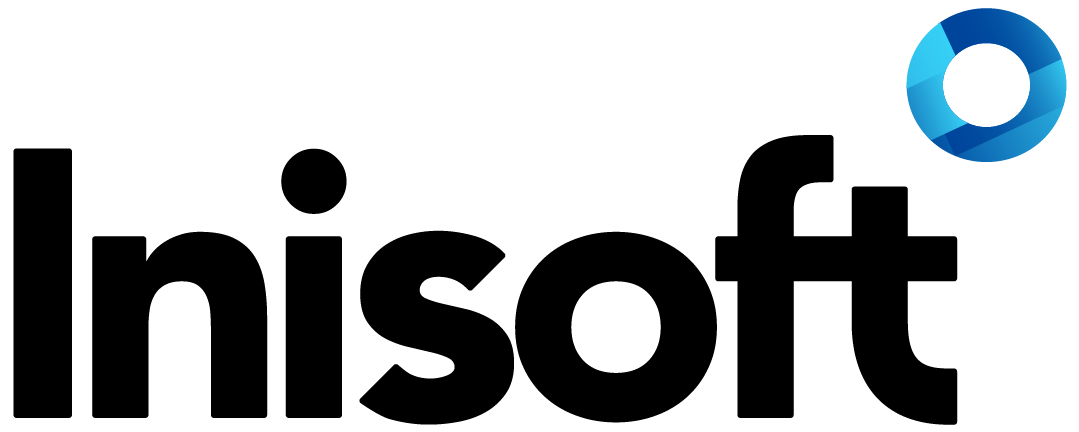Analytics Part 3: Dashboards
Analytics in the contact centre
Previously, Part One looked at the evolving role of the contact centre from isolated service to strategic partner within its wider business, and Part Two considered an example of analytics that’s helping cultivate a holistic view of the customer experience (“CX”) journey. In Part Three, I’ll focus on the advanced analytics used by dashboards that help contact centres make the most of their CX data.
What are analytics to dashboards?
Dashboards visualise data that helps the business identify elements of the CX that can be adjusted to achieve positive change. Analytics is the process or processes applied to the design and presentation of that data on the interface.
There are four types of analytics: descriptive, diagnostic, predictive and prescriptive. Let’s look at the two most prevalent in dashboard design: descriptive and diagnostic.
Descriptive: What happened?
Descriptive analytics use data aggregation and data mining to collate and organise historical and real-time data to describe what has been happening in the contact centre. This includes real-time as well as historical activity, such as:
Customer experience
- Preferred channel for contacting the business
- The time of the day or week that they contact
- How long they are willing to wait in a queue
- Survey feedback scores
Agent experience
- Transcripts of written interactions
- Agent notes
- Agent desktop charts: mini dashboards for real-time performance data
- Agent quality scorecards
Operational activity
- Real-time status of:
- Agent activity
- Queue information for each channel
KPIs
- Average handling time
- First-time contact resolution rates
- Net promoter scores
Diagnostic: Why did it happen?
Diagnostic analytics is about finding out why your data is what it is, whether you need to understand a real-time single value or a historical pattern. Another name for it is root-cause analysis. One of its simplest and most powerful techniques is drill down.
Dashboards can provide users with drill down by offering customizable views that can be saved or exported for use in further analysis or reporting processes.
Example
The operations team can look at call volume by weekly pattern or by holiday periods to identify seasonality patterns that drove trends in customer service demand.
The same dashboard features make it possible for employees to conduct cohort analysis on the data.
Example
By drilling down into a customer feedback dashboard, the sales team can discover the shared characteristics and behaviors across customer segments that will help the team to find out why a cohort is profitable.
Analytics give dashboards super powers
Right now, analytics is shaking up the contact centre space. (See Parts One and Two.) The current developments in analytics technologies can bring exciting possibilities to the management of customer experience, not least by supercharging dashboards, which play a crucial role in the business. You just need the right contact centre software.
Syntelate XA dashboards
At Inisoft, our flagship product is the omni-channel customer engagement software suite, Syntelate XA. Using the latest diagnostic and descriptive analytics processes, Syntelate XA dashboards equip your contact centre management with the insights they need to take data-driven action.
Understand the why of your CX data
Syntelate XA’s dashboards let employees analyse the same data through different reports, giving them a comprehensive, 360-degree view of the customer experience. This is made possible by features like:
- Bespoke search filters
- Sortable grids
- Serial, donut, pie, clustered, stacked, multiple axes, and more: Choose from a range of visualisation types
- Visualisation filters
- Export to Excel: Reports can be immediately shared
Easy-to-use interface: Explore the data in depth
Syntelate XA dashboards easily let employees see the detail as well as the big picture. Why hold back important insights from the team leaders who need to make decisions quickly?
Whether you want to build on our dashboard templates or design bespoke reports, our consultants make sure your dashboards grant your team the super powers they need to achieve excellent results.
You might also be interested in...
Find a solution that’s right for your business
We've resolved all kinds of contact centre operational challenges for various sizes of organisations across key industries around the world. Take a look at how we've helped different companies achieve their customer engagement objectives.
Our SolutionsCustomer support hub
Need some help with Syntelate XA? Explore our docs, videos and guides, or raise a support ticket for urgent assistance.
Customer Support